2017 Massimo 500 won’t idle
-
Similar Topics
-
By lonerider98
At the end of last year my Coleman UT 500 will not go into reverse. I can hold it over toward the reverse to move it nut it won't lock into reverse. Anyone have this problem? Winter is just about over and going to have to get this resolved. Thank You!
-
By buckrub
Hey guys! Newbie here. I'm an old man who's better with plowing a mule (4-legged kind) than these newfangled beasts. I, and a friend of mine, just bought new Coleman sxs and are having to finish the assembly. I've been reading on this site and I'm falling on the mercy of you experts. The only way I'm an expert is that an "ex" is a has been, and a spurt is a drip under pressure. LOL First off, the 2 buggies have no ignition switches. They seem to mount on the dash, not the opening in the steering wheel shaft cover, so we ordered new ones that are supposed to fit. They are 8 inches long, and have a 4-wired white plugin which is slightly rectangled when looking at the end of the plug. The trouble is there's nothing to plug into. There is a three-wire grey plug close enough to reach the four-wire plug, but of course, they are not compatible.
Secondly, the blinker, light, ect. unit on steering wheel just spins around when touched. I see no way in heaven or earth to secure it. I've looked at a diagram on the Powersports site, but can't detect how it mounted. Fellows I'd be so grateful for any help with this. Me and my mule will even plow your garden for free, for your help. LOL
-
By Nathon S.
I have a Bennche 700 EFI Bighorn. I’ve recently been unable to get it to start. After a little troubleshooting I realized my fuel pump was not pumping fuel. This weekend I emptied the gas and replaced it with new. I replaced the fuel pump, fuel filter and fuel injector. I also replaced the battery, spark plug and made sure all my fuses and relays were good. I have confirmed that the float on the fuel pump is not obstructed. The UTV is about 12 years old and has less than 100 hours on it. It has not run in over a year. Not sure whats going on?!? After doing a little reading I'm leaning towards it being an issue with the ECU or perhaps a faulty wire in the wiring harness. Anyone have any ideas on where to start looking or what I could be dealing with? Any help is appreciated, thanks in advance!

-
By Hi sun 500
hello everyone, i just joined this forum to try my luck, few days ago i bought an old (dont know exactly), 2011/14 hi sun 500cc ""carburated"", was not running at the time, but i fell was a good deal and decided it to bring it home to play with it, this is the issue, i bought and installed a new carb, and pump, i repositioned the battery location and upgraded to a "car batt", reconnected the fuel lines and started it, but it only runs with the choke ON, i checked the bowl, it does have fuel,but for some reason wont inject it to run, i came across a video that say that ""the body small tank had to be connected for the cart to run" (was deleted when bought), sure enough i got it to run sporadically , but the so called ""small body tank'' often runs out of fuel and wont refill itself , i had to couple times do it manually, so how does that small tank works ?..what does it do?..and why if bypass it , the cart wont start?....any help?..thanks so much!!!
-



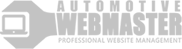
Recommended Posts
Join the conversation
You can post now and register later. If you have an account, sign in now to post with your account.
Note: Your post will require moderator approval before it will be visible.