Code Scanner for 2016 Massimo MSU500
-
Similar Topics
-
By hdtran
Hy (pronounce he), just bought a Hisun Sector E1.
I'll be using it to haul logs and stuff in the Sangre de Cristo mountains.
-
By buckrub
Hey guys! Newbie here. I'm an old man who's better with plowing a mule (4-legged kind) than these newfangled beasts. I, and a friend of mine, just bought new Coleman sxs and are having to finish the assembly. I've been reading on this site and I'm falling on the mercy of you experts. The only way I'm an expert is that an "ex" is a has been, and a spurt is a drip under pressure. LOL First off, the 2 buggies have no ignition switches. They seem to mount on the dash, not the opening in the steering wheel shaft cover, so we ordered new ones that are supposed to fit. They are 8 inches long, and have a 4-wired white plugin which is slightly rectangled when looking at the end of the plug. The trouble is there's nothing to plug into. There is a three-wire grey plug close enough to reach the four-wire plug, but of course, they are not compatible.
Secondly, the blinker, light, ect. unit on steering wheel just spins around when touched. I see no way in heaven or earth to secure it. I've looked at a diagram on the Powersports site, but can't detect how it mounted. Fellows I'd be so grateful for any help with this. Me and my mule will even plow your garden for free, for your help. LOL
-
By Rufus Fruge
Just wanted to check in and say hi to fellow members. I bought a 2023 T-Boss 550 last month just in time for hunting season. So far all is well. I went over it to check things out and learned a lot in the process.LOL! I certainly would recommend that all new purchasers should make it a point to do this because I can promise you that you won’t regret it.

-
By Felderlostnspace
2016, Hisun 500 turns over great but Spark plug is firing when I turn the ignition key on. I’ve got good fuel pressure to the injector. Pulled plug out and it is wet with. gasoline. Air filter is clean. Turns over great just does not even try to pop or start.. I’ve checked off uses and they are good when I turn the key on I’m getting power to the injector.. I’m not hearing the injector pulsing, but may just be my hearing.. With the spark plug getting wet with gas I feel like the injector is pulsing and spraying. Any suggestions would be great. I don’t know the hours on the unit offhand, but it has 600 miles on it. Thank you for your comments and advanced.
-




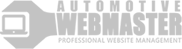
Recommended Posts
Join the conversation
You can post now and register later. If you have an account, sign in now to post with your account.
Note: Your post will require moderator approval before it will be visible.