-
Similar Topics
-
By hdtran
That's the question! Or, if you want to add details:
(a) How do you use the UTV? (roads? off-road to get to trees? etc.)
(b) If you are wearing a helmet--how frequently? What type of helmet?
My own answers: (a) Most of the time off-road to get to downed trees, cut the trees to logs and haul the logs back for splitting. (b) Very rarely, a ski helmet and not a motorcycle helmet.
-
By The Road Hound
Hi,
New to the forum.
Came here looking for some experienced UTV users who can enlighten me about which brand should I pick for my very first UTV or SXS.
I'm between 3 brands and 3 models:
*Kawasaki MULE PRO-FXR 1000.
*Yamaha wolverine rmax2.
*Can am Commander XTP.
The use I'm willing to give it is mostly to go to the range with my wife, load steel targets and all our shooting gear, we shoot a lot, rifles, Shotguns and Handguns for practice, training and competition. (Range is about 10 miles from home)
But also I want something that I can take to the trails and have fun on dirt, mud, rocks, puddles or creeks.
Any objective information will be appreciated, specially which is more reliable and durable.
Thank you and happy 4th of July.
-
By djl
Hi All. The splines are pretty well worn where the rear driveshaft fits into the adapter (boss?) on the rear of the engine. I have a new driveshaft / adapter / seal to install but am having difficulty loosening the nut holding the adapter onto the transmission output shaft. I purchased a chain-type vice grip tool thinking that I could get it around the adapter to prevent it from turning but have not had any luck getting it in there yet (very tight space). What approaches have you used that have worked? Thanks!
-
By mac66
Just bought a used UTV, my first SxS. It is extremely LOUD! Was thinking of wearing shooting ear muffs to muffle the noise but then my passenger( wife) and I couldn't hear each other over the shouting we have to do now.... On the other hand we sometime ride with my brother and his wife and would like to be able to communicate. We throught about FRS and/or GMRS radios (we are licensed for GMRS) but we'd have to wear earphones under our ear muffs. My state doesn't require helmets to ride UTVs.
I suppose if everyone has a cheap FRS/gmrs bubble pack radio with a ear phone we could all talk to one another. Just wear an ear plug in the other ear or ear muffs.
Looking for suggestions.
-

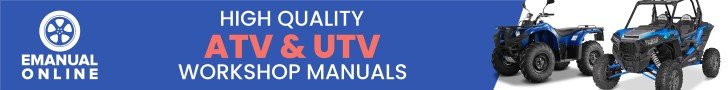






Recommended Posts
Join the conversation
You can post now and register later. If you have an account, sign in now to post with your account.
Note: Your post will require moderator approval before it will be visible.